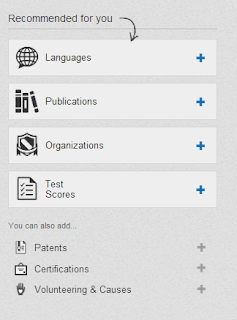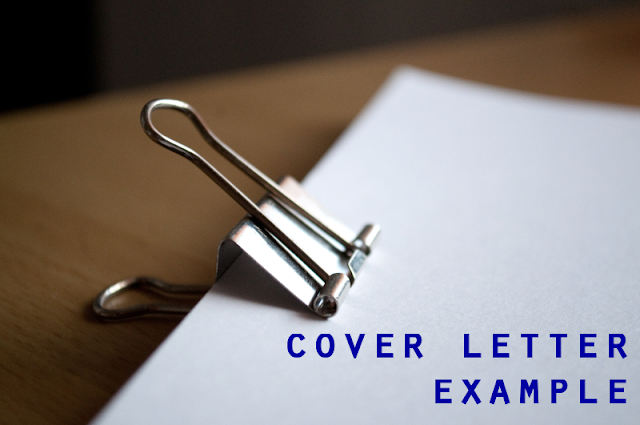Profile Don'ts:
- If you have been to college, do not include your high school under education.
- Don't make your summary one big block of text. Break it up into headers and paragraphs.
- Don't put anything you would not want a potential employer to see. Duh.
Building Connections
Start with the people you know. Let it search your address book, and begin to add them. Often if they are your coworkers or people you see and talk to frequently, you do not need to specialize your message to them. However, if you do not see them often (maybe you want to add your professor from that class a couple years ago), then it is nice to include a sentence or two that refers to how you know each other.
Example:
Former professor: "Hi Dr. Bob, I hope you are doing well. I enjoyed your class on ethnographic field studies, so I wanted to add you on LinkedIn in order to keep in touch. Have a great day!"
As you build up your connections, do not ignore the "people you may know" option at the top. People are constantly joining LinkedIn!
Connection's Connections
Some people recommend then going through your connection's connections, however I realize that not many people feel comfortable doing so. I have been connected to this way successfully, but it was based off of a message that had it's own merit:
"As a fellow young technology professional I'd like to add you to my professional network on LinkedIn to keep track of your career progress. If you even need an introduction in [City] let me know."
After he introduced himself in that way, I responded him thanking him for the request and adding him to my network. He responded:
"Absolutely, how do you know [Mutal Connection] in [City]?"
This made him both memorable and he gained brownie points in the networking portion of my brain as the mutual connection was a new coworker and had already proved himself to be a great employee. Someone connected with him would likely be good as well.
This may not gain very many connections at all, but it can be successfully done and is likely the most effective way of sticking out in someone's head.
Groups
Groups are one of the best ways of gaining connections of people who you do not know, and I believe one of the most important functions of LinkedIn - especially when attempting to network. The groups interface is rather weird, but they are still exceptionally useful.
Types of groups to join:
- Local groups
- Industry specific (to either your industry or one you want to get into)
- College alumni
- Interest specific (Oh hey, you like sailing too? Come be our new marketing assistant! We will get along great!)
How to use groups to your advantage:
- Start a general yet answer producing thread. In an industry specific group, I stated that I was new to the industry (and I am) and asked for resources to learn more about the subject. I thanked each person that responded in a comment (you really don't need to comment each time someone responds), and then added a few of them individually, thanking them again for their response in my invite message.
- Participate in other threads whether it is advice, follow up questions, or more. People will often add you or will be open to you connecting with them.
Overall...
Never stop building your network, both in real life and online. You never know which one you are going to catch a break with!
Using Connections
There are many ways to "use" connections, but overall, it's okay to think about it like Facebook. How often do you look at every single friend's profile? Like, never, right? And that's totally okay. Many of my connections I have never interacted with over LinkedIn except for the initial connect stage. That being said, it's still good to have them in case the need arises.
When job searching
One of the first things I did when I began to job search was looking at all of my connections' companies. If their company was hiring for a position I was interested in, I would message them asking them how they enjoyed working there and would mention that I was interested in a particular role there. Many companies offer referral bonuses, so they would likely be happy to refer you. It is well known that employee referrals help significantly when trying to nail down a job!
In addition, I recently had someone connect with me who was going through the interview process at my current company. He asked me questions about the company (general work environment, how was the manager that he would likely be working for, etc.) and generally held a nice amiable conversation with me. It was a smart thing to do because not only is the company interviewing you, you are interviewing them too. Is it a place you would really want to work?
Not job searching
When you're not job searching, it's more difficult to see the value in using LinkedIn and especially in using your connections. That being said, if your company gives you a referral bonus, it would be advisable to check and see which positions are currently open and seeing if any of your connections fit the bill. In addition, you have just built a stronger bond with one of your connections if they do get hired.
It is also useful if you have a very specific industry to connect with higher up professionals and ask them for (easy to give) advice or to simply say hello and that you admire their work. This can help you do fantastic work in your current job, and give you a stronger connection down the road if needed.
References
Maybe I'm just egotistical, but one of my favorite features on LinkedIn are public references. While employers are still going to check the references that you provide to them, these give a potential employer a reason to contact you to begin with. You can say a million positive things about yourself, but until someone else affirms them, they can mean almost nothing.
Ask for references from previous coworkers, employers, professors, etc. I also have references from people I have worked on one time projects with. The worst that will happen is that they will decline.
Also - don't be scared to give references!
Conclusion
Right now, it's an employers market. Rather than employers having to sell themselves to prospects, it is the other way around. Sell yourself. Having anything that makes you stand out from the crowd is critical today and LinkedIn is one of those ways. Best of luck!
Other Resources
If you would like to do more reading on how to use LinkedIn to your advantage, here are some articles that I deemed useful.